 |
QuickSurface 3D PRO software package
NEW VERSION - Quicksurface 2025 (V 7.x.x) now available with:
- Prepare scan wizard
- Segmentation
- Sketch assist
- Unroll-roll
- Class A surface fit
- Edit boundaries
Quicksurface is a standalone windows based Scan to CAD package offering a powerfull range of capabilities importing large 3D mesh data, via .STL, .OBJ or PTX point clouds then editing, auto-surfacing, deriving usable features splines, studs, holes and other primitives for export to spline CAD formats.
It is suppied as a Stand alone Perpetual Single seat license or optionally as a Floating Network or Cloud based license.
Import 3D scanned polygonal, meshed data files and offers more than a bridge for this data to standard industry CAD software such as SolidEdge, Solidworks, Fusion 360, Inventor etc
QuickSurface3D has range of capailities including PRIMITIVE EXTRACTION, SYMMETRY ALIGNMENT, SECTIONING, SURFACE FITTING, INSPECTION and REAL-TIME DEVIATION ANALYSIS and export to Industry standard CAD software in spline format.
NOTE:
For any transactions placed ONLINE with details allow 1 working day to supply Activation Code - it may be beneficial to contact us directly by email/phone on home page to confirm your requirement and possible better pricing for earlier software supply.
Software provided by download - Software is a Perpetual Single Seat License (Windows 10 /11) with 12 mths Maintenence and free update/uprade support renewable annually.
* There is an OPTION [QuickSurface Lic type] to convert the FIXED SINGLE seat locked license to a FLOATING Cloud based Network license for multiseat network access.
DOWNLOAD NOW - 30 day TRIAL package HERE
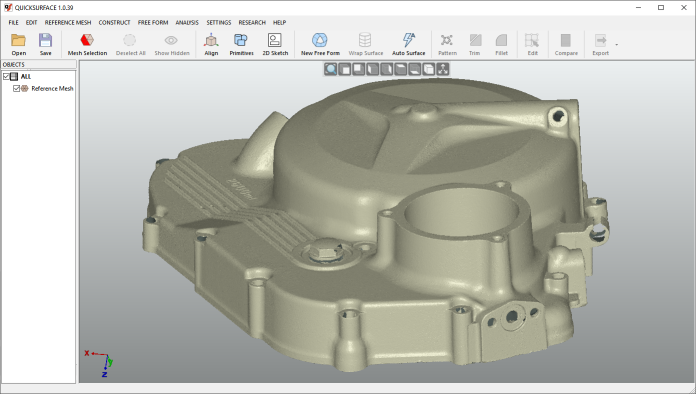
|
Load data from any scanner using the industry standard STL, OB or PLY mesh files. For long range scanners, the data can be imported using PTX file format. Large model sizes can be handled efficiently for purposes of manipulation the build-in polygon reduction function allows the user to create a mesh with suitable number of triangles without compromising the quality of the mesh.
|
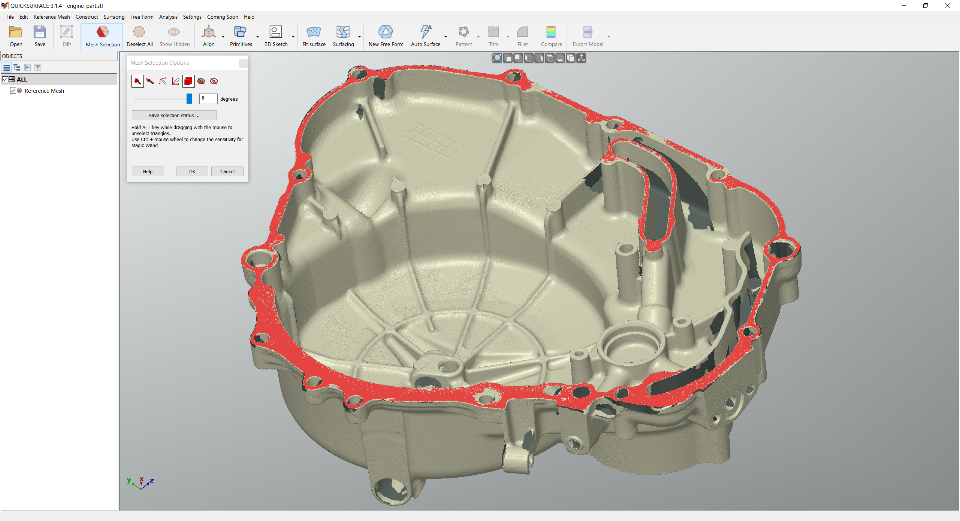
|
Simple to use tools to quickly extract areas of interest. Magic wand, brush and free form selection allows the user to identify the areas that represent features or free form surfaces
|
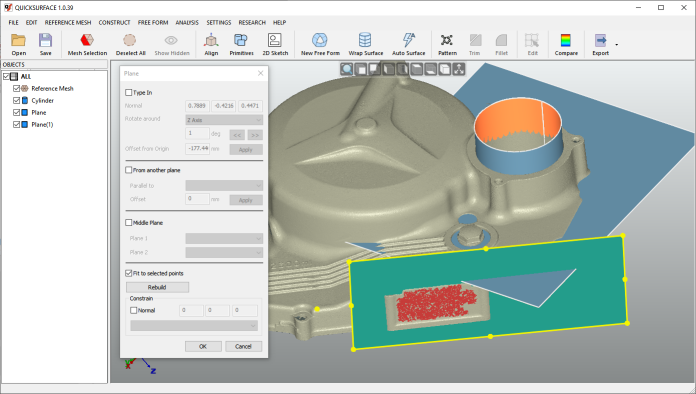
|
Reconstruct quickly planes, cylinders, cones and spheres. Create relations between them as peprendicularity, parallelism and coincidence.
You can also create a reference geometries like lines and points for use in align mesh to space operation for correctly positioning the object into the world coordinate system
|
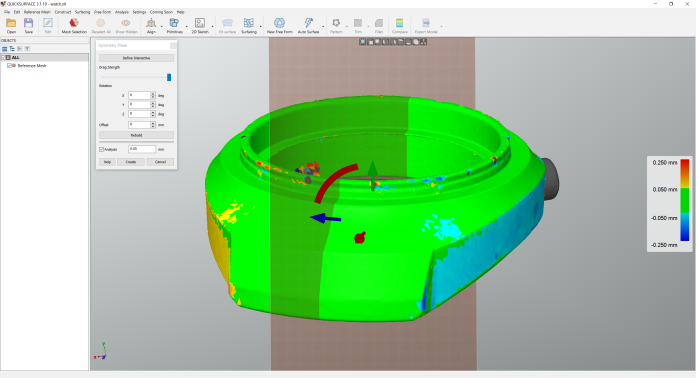
|
Find a plane of symmetry of the object.
Use the analyser to identify the quality of the position of the plane. Fine tune the position with on-screen controls to achieve the best results.
|
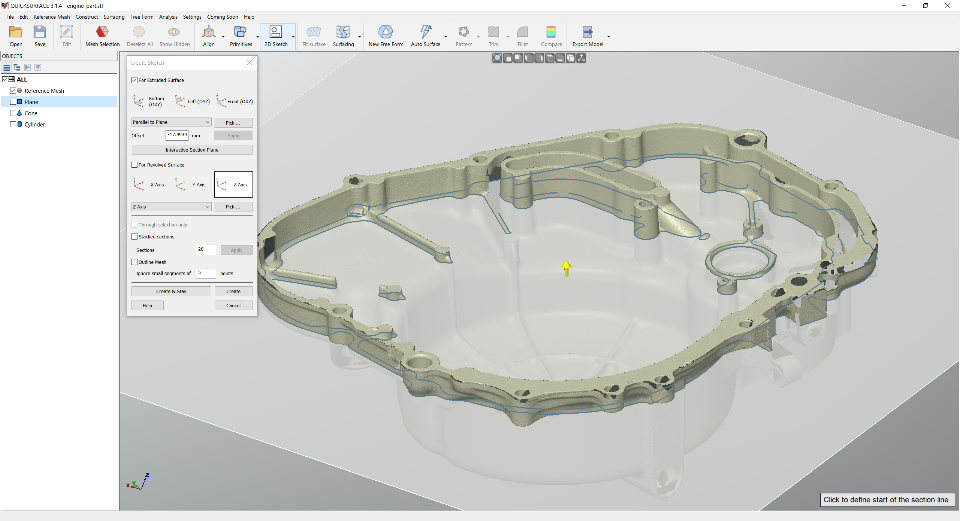
|
2D Sectioning allows users to extract reference poits for 2D Sketching.
Allows alignment of section plane to extracted primitives, CAD faces and create sections interactively on screen. Multiple derived sections can be used with Lofting commands.
|
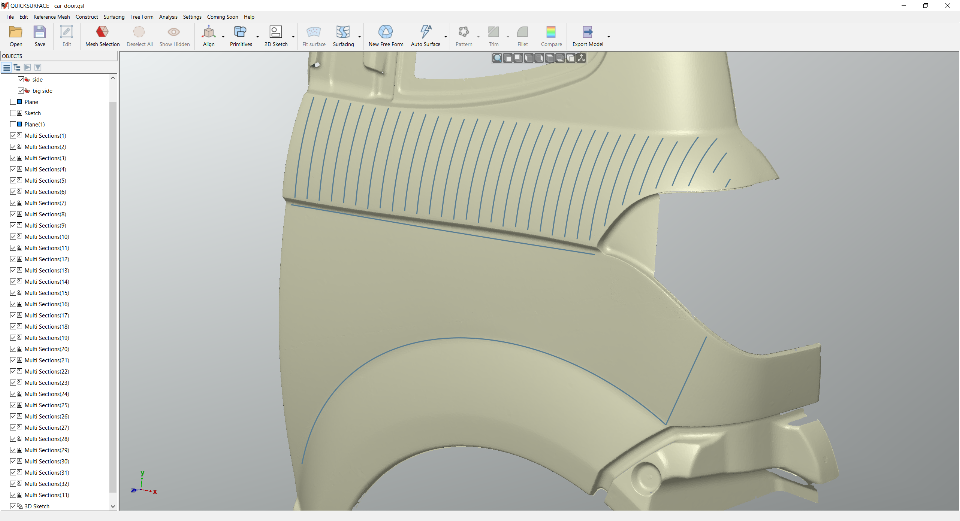
|
Ability to draw free form curves directly on the reference mesh and create surfaces by standard command options; loft, sweep,pipe. Join surfaces or trim as required.
|
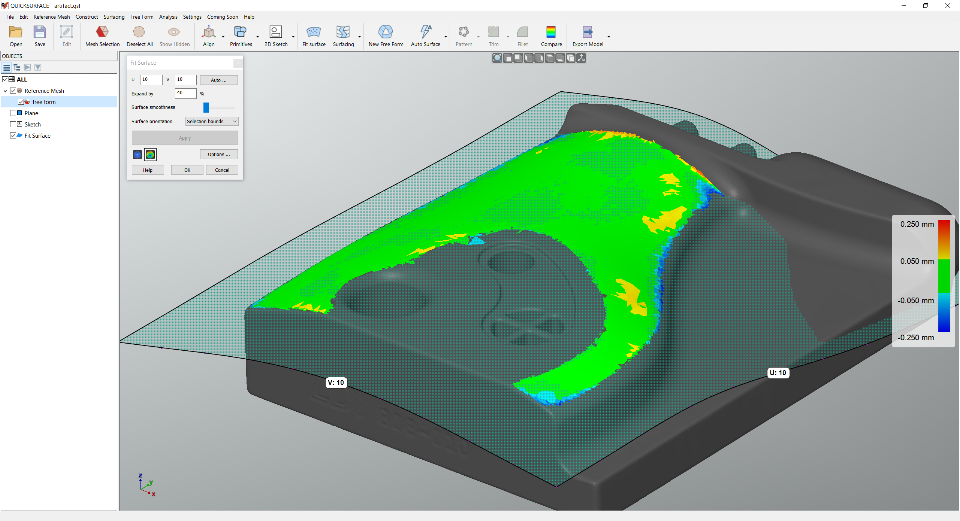
|
Select areas of interest and allow the software approximate the selection with afit to form surface. The resulting surface can be extended or trimmed as required.
Real-time deviation colourmaps instantly report best fit for a surface as close as possible to the reference mesh.
|
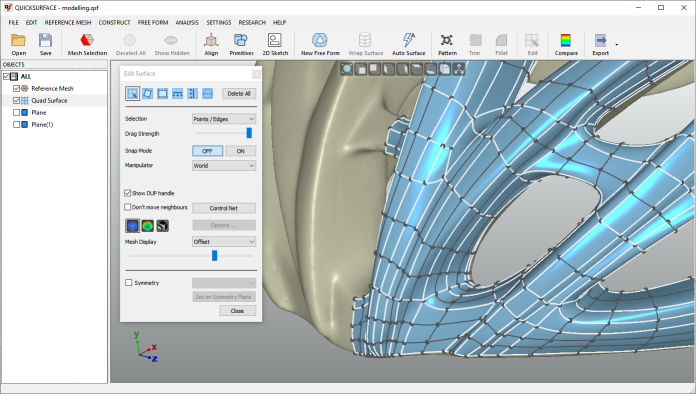
|
Quad surfaces allow freeform surface creation not possible with standard methods. Proprietry 'snap-to mesh' allows for simple construction. Further Real-time deviation analysis is possible using colour map changes for accurate results
|
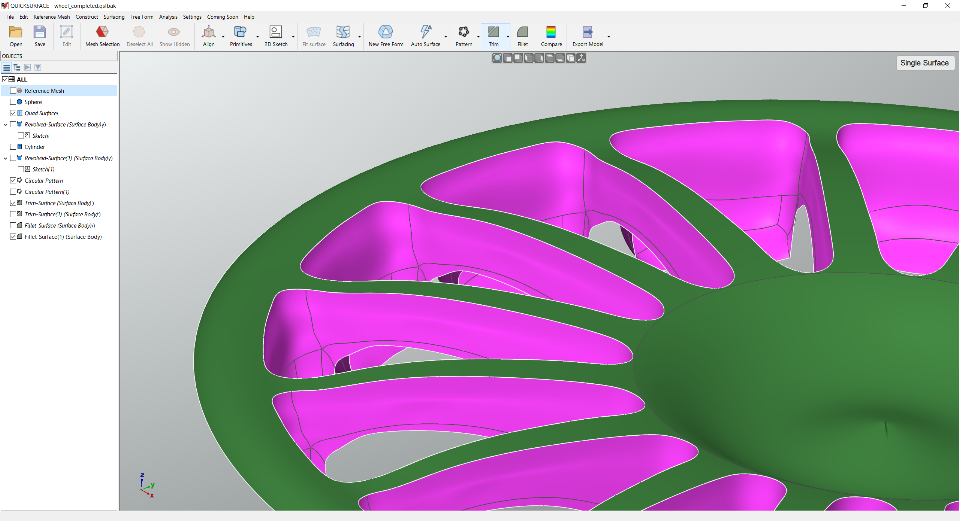
|
Hybrid parametric modelling is a standard feature that allows user to create CAD models as acombination of free form and prismatic. All surfaces can be modified.
Deviation Analysis can be controlled by colour maps to compare the CAD model against Reference meshes at any time. |
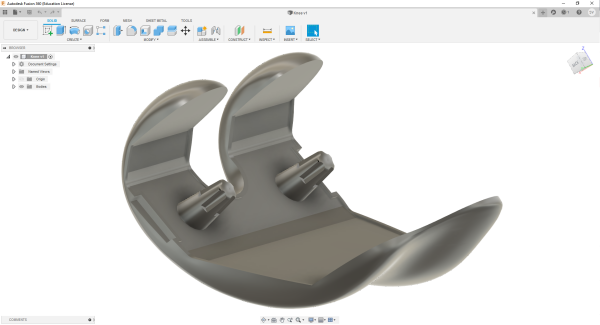
|
Export and link resulting CAD data to Industry standard software software like SolidWorks, SolidEdge, Creo, Rhino3D etc. via IGES, STEP and Parametric Tree linkage is possible to Autodesk Inventor |
more details:
Quicksurface 2025 Overview
Hybrid Reverse Engineering
Quicksurface 2025 Details
|
|
 |